- Home
- 7 Steps of Goal Setting
- Email Tips
Email Tips to Tame your Inbox
These email tips keep you on top of your Inbox. Taming the Inbox and dealing with email overload is an email problem that many people face.
Fast, convenient and affordable, email dwarfs most other forms of business communication! The average worker sends and receives 120 emails a day (Radicati Group) and this number if likely to increase. I remember working with a person who was receiving 500 emails a day in her Inbox.
Here I provide you with email tips to tame your Inbox.
1. Check your email on your schedule
Are you responding like a Pavlovian subject to your email notification? Unless you are in charge of triage in the emergency section or running a hotline, most emails can wait.
There are significant productivity gains for checking your email at set times.Allocate two or three times throughout the day to check your email.
Here's an example of a person we were coaching on how to use email effectively.
Initially he was checking his emails throughout the day. Our free time tracking software device showed that he spent this much time on his email.
Here's the advantage of batching his email. He set times to check his email in morning (one hour after arriving at work), midday and late afternoon. These figures are real time on email and the suggest that unless you batch your email and not check in between, that email can take control of your day.
Since the average worker checks their email often, batching your email is a weaning process as you acquire a new time management habit. Start off with 6 batches per day and see if you can drop it down to two or three set times that you check your email.
2. Turn your email notification off
Does your email notify you as soon as you receive an email? If you are like me and many of the people I work with, this interrupts concentration and distracts your focus.
Many people put down whatever they are doing to check their email when that automatic notification alerts that you have mail? Sometimes the email is unimportant or even worse, another SPAM.
Many of the executives I work with complain that "I can control the interruptions from email and instant messages!" How to use email does not mean that you answer every email as soon as it comes in. Turning off your notifications and checking email at set times is a big step towards email productivity.
3. Email tips to clean up your Inbox
An important email tip is to clean up your Inbox. An organized Inbox does three things:
- makes it easier for you to manage your email
- reduces the stress of having too much email competing for your attention
- reduces the load on email software.
But perhaps most importantly it reduces the chance of distraction from your top priorities and provides a sense of stress relief when you see what we call "white space" in your Inbox! Cleaning up your Inbox an important part of email etiquette and efficiency. A couple of ways that you can do this is to:
- Use email folders. Assign folders for people from whom you receive regular correspondence. The folders that you use should reflect your hard copy filing system with minimal duplication. This article talks in more detail about how to organize files.
- Have a framework to deal with emails. In your scheduled times, when you read your email, try to make a decision for each and every email. Having a framework for managing emails is important to tame your Inbox and reduce email overload.
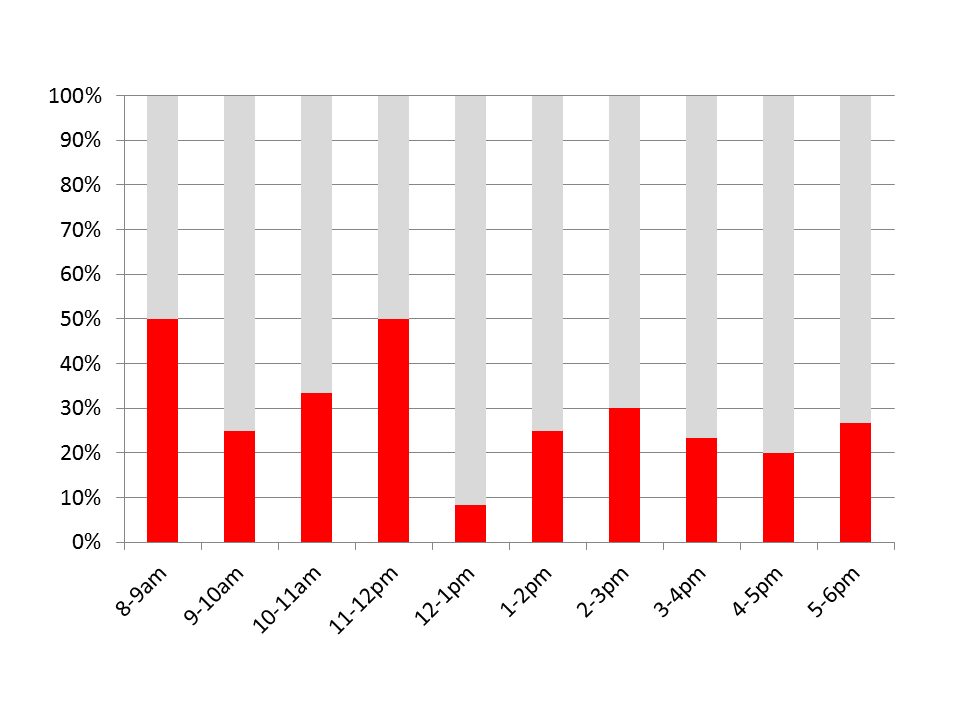
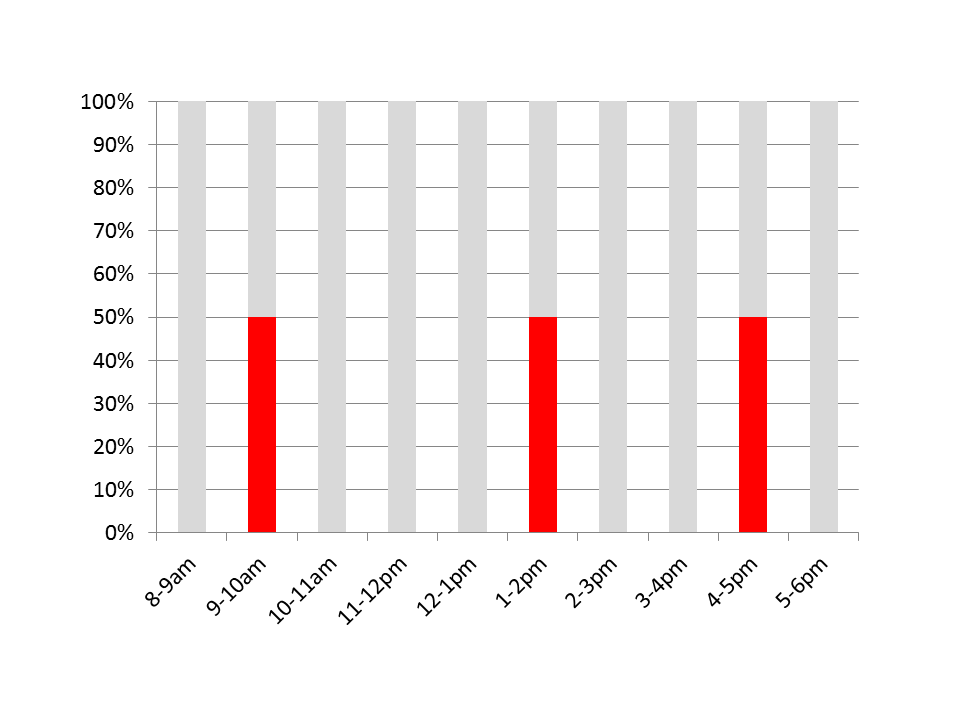



New! Comments
Have your say about what you just read! Leave me a comment in the box below.