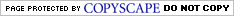|
Franklin Covey PlanPlusFranklin Covey PlanPlus series are powerful software applications that include the full planning process. Are you a busy professional? Do you have a hectic social life or crowded personal life? If you want to leverage your use of time and achieve what matters most to you then Franklin Covey software may be for you. At the core of the Franklin Covey software is the Franklin Covey PlanPlus series. This Franklin Covey software is a one-stop shop that integrates all of your information from different sources, email, memos, voice mail, important points from conversations with others, into an integrated system. The most popular of the PlanPlus series include: Franklin Covey PlanPlus OnlineIf you want software for personal use or for a small business that focuses you on your top priorities then Franklin Covey PlanPlus Online This Franklin Covey software focuses you on your top priorities and provides weekly and daily planning tools that align with your values and goals. PlanPlus Online also has power contact management that allows you to track 1000's of clients, and allows your team to collaborate on a single system. This software is able to generate useful reports that enable individual and company-wide planning. By tracking the time that is spent on each customer or the percentage of the task or project completion, you can generate reports employees or customers. You can then cross-check with timesheet entries and invoice billing. This puts your finger on the pulse of the company! You have current, up-to-the-date information on project completion, and are able to track all changes made to the task history. This Franklin Covey software allows you to keep your goals and tasks in front of you all the time, whether you are mobile or not. PlanPlus Online is compatible with most smartphones and is a good way to seamlessly integrate employee time management software into your suite of productivity tools. Franklin Covey PlanPlus for WindowsAre you looking for an electronic planning system that has calendar, contact, and task management capabilities? This Franklin Covey software is like having the paper-based Franklin Covey Planners, just that it is online! The familiar paper Planner system is easily brought to your desktop with PlanPlus for Windows. PlanPlus for Windows 5.1 This software clarifies your goals and overall mission statement and then provides the daily and weekly planning tools to align your work at the coal-face with your longer-term strategic direction. Personally, I like how the weekly planning tool incorporates my weekly compass and goals. Also I when using the software I was able to capture my electronic documents into my planning process. These plans and lists were then able to be synchronized to Microsoft Outlook, or in my case the Microsoft Exchange Server. Plan plus for windows brings your information straight onto your desktop seamlessly and in an integrated way. PlanPlus for Microsoft OutlookPlanPlus For Outlook V.6 Do you want to use your Microsoft Outlook as a power planning tool? Do you want to work with tasks, calendar options, notes and email, all in one screen? If you are currently a Microsoft Outlook user then this powerful Franklin Covey software complements the features of Outlook. You will notice that there are additional task features such as prioritization of tasks, daily and weekly planning tools, project management and goal planning when you use this Franklin Covey software. This Franklin Covey software integrates the time-tested principles of the Franklin Covey time management system into Microsoft Outlook. Search here for more Franklin Covey software products
|