- Home
- 7 Steps of Goal Setting
- Employee Time Management Software
Increase Productivity with Employee Time Management Software
Employee time management software keeps your finger on the pulse of your employees productivity. Track employees time on different tasks and ensure they are spending the right time on the right things.
I do much of time management consulting in different offices and the physical appearance of a productive worker and a sloth is not much. Both sit at a desk and both are busily typing or reading.
Add in remote work environments and teams separated by geography - no wonder some managers worry about their employee's productivity.
It makes sense in today's digital age that the nitty gritty of employee accountability is harnessed with time tracking software. But it is important to use such software with care because:
- you don't want to come across as if you are spying on your employees,
- you don't want to ruin the culture of a productive work environment, or
- come across in a way that looks like you are micromanaging your employees.
Employee time management software speaks to the problem employees - when you need a reference to turn to.
Now there are 100's of software programs on the market but the two that I really like are DeskTime and RescueTime
DeskTime for your employee time management software
When you download DeskTime on your computer it runs in the background and records your time spend on different applications and website.
You can designate which websites/apps are productive and which are not. For example, I spend much time on excel and writing in word/notepad so I can designate this time as productive. SImilarly, my time on Facebook or LinkedIn I can deem as unproductive.
It then tracks your time and you can use analytics - like that shown below.
RescueTime
Another time management software tool I like is RescueTime. While DeskTime markets itself as time tracking software, RescueTime markets itself as personal productivity software - although they both have similar functionality.
What I like about RescueTime is:
- in the face of many online distractions - e.g. Facebook and other social media, I can choose times that I want to block access to services so that I can focus on the must-do activities.
- I can see how much how much time I am spending on email, meetings, or other activities.
- I can log my achievements through the day.
- I can set alerts for RescueTime to alert me when I have spent a certain amount of time on an activity.
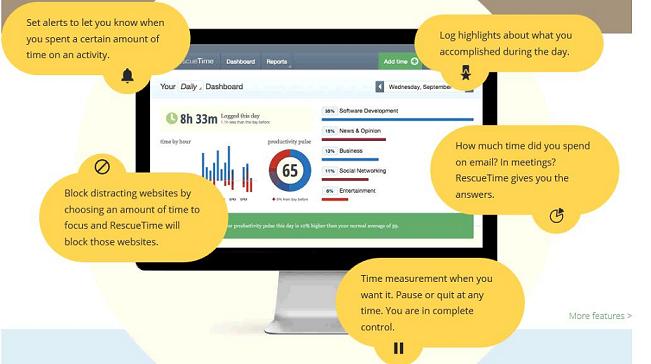
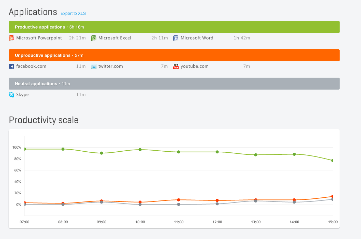

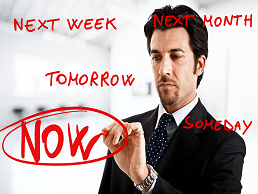
New! Comments
Have your say about what you just read! Leave me a comment in the box below.