- Home
- 7 Steps of Goal Setting
- Franklin Covey Software
Franklin Covey Software for Personal Productivity
Are you looking to get more organized and productive? Franklin Covey software can boost your effectiveness quickly.
Studies have shown that only 1 in 5 employees start their day with a plan and of those that do plan very few actually prioritize their tasks to ensure they are working on the most important things. Franklin software gives you the tools to boost effectiveness and productivity in a number of ways by:
- providing your tools to set goals through their goals wizard
- providing a system to align your weekly and daily tasks to your higher goals
- highlighting the importance of prioritized tasks lists which are reviewed each morning
- having notes pages that captured all my ideas, phone calls, etc and then links these to projects or contacts
- connecting my email to the system - which transformed my Outlook an email system to a powerful planning system.
- syncing to my mobile device and was easily printed and put into Franlin Covey Planner so that I could take anywhere.
Franklin Covey software - PlanPlus as a tool to capture your thoughts and actions
When you first go into the PlanPlus software you go to the homepage which has your task list, calendar, and notes.
All of these are important for keeping you focused on the most important things for you.
Notes
"The average white collar worker spends six weeks per year looking for things they already have."
This shocking statistic was published in the Wall Street Journal, and I am telling you this because you have probably spent much time searching for that important number you jotted down while talking to a client, or the important piece of information for the project that was on a piece of paper.
The notes section at the bottom of the homepage replaces the sticky post-it notes that clutter our desks. If you have ever spent time looking for information then getting into the habit of writing your notes here will save you plenty of time.
Task list and calendar
When using Franklin Covey Software I liked the home page design that showed my prioritized task list and calendar. The calendar shows all my time comittments for the day and all the things that I planned for the week.
The drag and drop feature meant I could drag and drop my tasks in order to change their priority or drag my task to the calendar to change the due date. But what I really like about the drag and drop feature is that I can drag the task into my calendar on the right and schedule my time to do the task.
Because much of my task work required documents that I need to access quickly I really liked the idea that I could attach documents to the tasks. I could then relate this task to a contact in my system.
Since I like to track my time on important projects (with the color green) I liked the idea that I could change the color of some of my appointments. So if I didn't see some green in my day (each and every day) I knew that I wasn't spending my time on this important gigs.
This was a great way for me to visually see if I was spending the time on the right things.
Contacts
I like the idea that I could separate my contacts into social, business, and family. Enter notes about the contact and attach documents relative to the contact. The history section of the contacts gave me a record of every action item (any note, appointment, task, or phone call) associated with that contact.
This was a great tool as rather than me keeping notes of phone calls on loose bits of paper I had a record of all the calls and what I had discussed with my client at that time. All the information was in one system that was easily found.
Planning with the Franklin Covey Software
The Franklin Covey system is extremely strong on ensuring that you are focused on those things that truly matter. Using the goal setting wizard I am able to construct important goals, the steps to achieve these, and tasks that support those smaller goals.
Importantly these are aligned to my personal mission from above and I am able to implement them, through weekly planning, to ensure that I get the most important things done on a daily basis. As you can see the missions, values, goals are very visual in the tabs above the weekly planning image below.
The weekly planning page is connected to your personal mission and goals, to keep you focused on what matters. I really like that I can start with a master project list, and then identify the sub tasks of that goal.
In the weekly planning process I can drag these tasks to daily tasks or schedule them into my calendar. This allows me block out time in advance for my most important roles and activities.
Weekly planning is an incredibly important process which I outline in effective time management.
If you liked Franklin Covey Software you may also like how to apply the principles of GTD to this time management system.
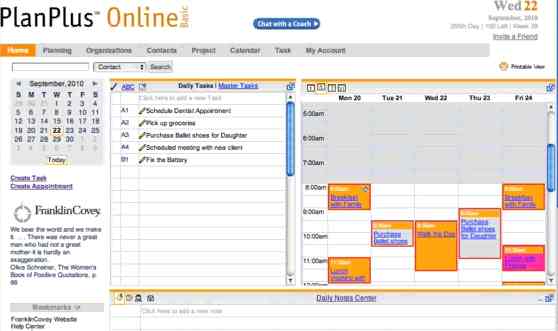

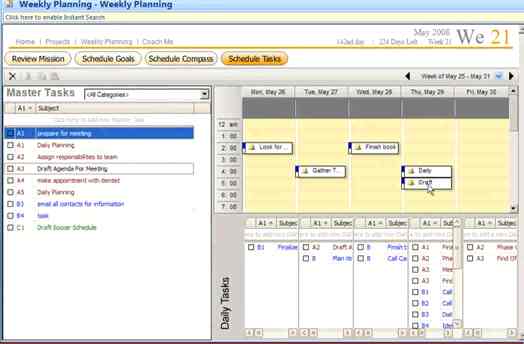
New! Comments
Have your say about what you just read! Leave me a comment in the box below.