- Home
- 7 Steps of Goal Setting
- Email Management
10 Email Management Tips to Stay on Top of Your Inbox
Imagine what your grandparents would have thought about having to read and respond to 120 letters in their letterbox every day!
Yet, this is how many messages the the average business email user sends and receives each day1
We are practically addicted to email with many people are checking their email around the clock no matter what they are doing:
- 52% of people check email from bed
- 70% while watching TV
- 50% while on vacation
- 43% in the bathroom
- 18% while driving2
With between 2 to 6 hours of the average worker’s day spent on email – for many this demoralizing avalanche is their everyday reality.
So what keeps us hooked? And how can we avoid the addictive checking obsession?
 |
1. One Touch One Decision Your EmailIn Basketball they have a concept called Triple Threat in which the offensive player with the basketball has three choices - they can dribble, pass, or shoot the ball. The point is that it is one touch - one decision. Use the one touch - one decision for managing email volume like a pro....Read More... |

2. Email batching and Dr Pepper
While much of time management is about breaking things down, managing the email is about chunking things together. Research shows that if you check email constantly then you spend more time on email. On top of this there is the added loss in concentration. Dr Pepper has a solution...Read more...

3. Email filtering rules to reduce bacn
Is you email like an avalanche each and every morning? Reduce your volume by being proactive with your 'bacn'. Bacn is one step up from SPAM - and by the time you have read this sentence....another 7300 'bacn' emails were sent. Reduce your email volume...Read more...

4. Email etiquette rules for your team
Long email threads, muddy subject lines, CC'ing the whole company, poorly written email communication means time on email is likely to increase. Poor etiquette costs your company money and is a drain on your productivity. Here are 10 email etiquette rules for you and your team to follow...Read more

5. Create email templates in Outlook
Have you ever written an email and thought 'I'm sure I've written a similar response before'. Rather than searching through your sent emails and re-crafting your message, or worse, drafting your response from scratch, why not use an email template and customize it for the person or the situation. Read more...

6. Turn off your email notifications
You are concentrating on an important task and today is the deadline. You are under pressure only to have a pop-up window notify that 'you have mail'. You try to ignore this, and get on with the important task, but it continues to be in your mind. Email pop ups shatter your concentration and drop your productivity.

7. Folder setup - Are you a filer or a piler?
If you use email folders then make sure, for good email management, that you use email folders that make intuitive sense to you. They should reflect your roles, responsibilities, and recurring activities. But first you need to ask yourself if you are a filer or a piler?
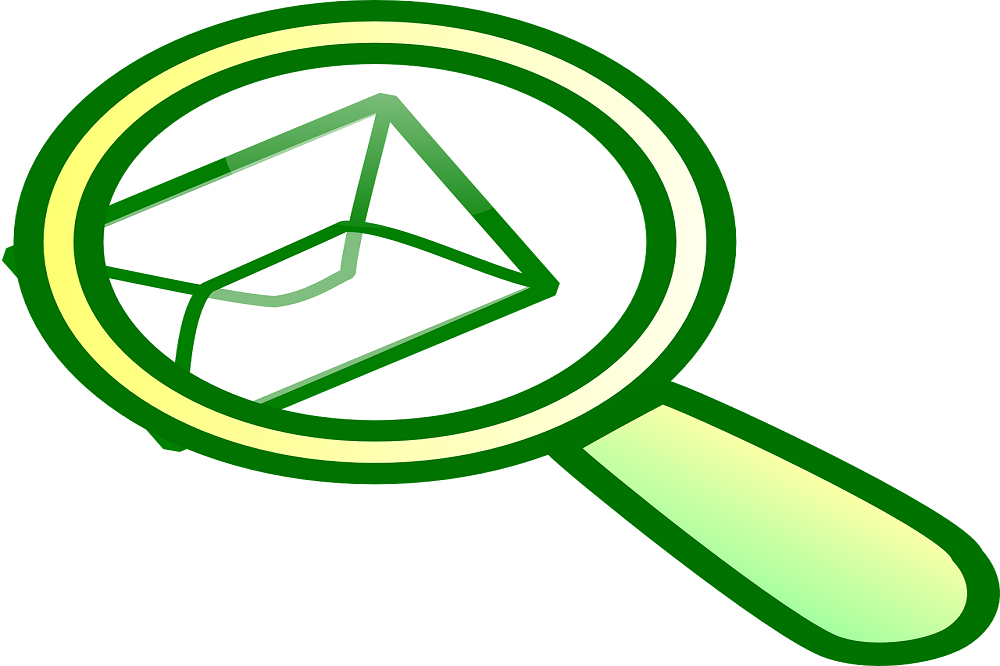
8. Use Outlook Search Functionality
According to an article in the Wall Street Journal, white collar workers spend an average 6 weeks per year looking for stuff that they already have. They check their Inbox, their email folders...with no success. Reduce your frustration and get on top of how to find email quickly with Outlook search functionality.


New! Comments
Have your say about what you just read! Leave me a comment in the box below.